Google Index Tools is a tool designed to facilitate the swift and cost-free submission of URLs to the Google search engine through Google’s Indexing API.
Google Index Tools is a software application compatible with MacOS, offering three primary functions:
- Submit URLs to the Google search engine.
- Check the indexing status of a URL on Google.
- Remove a URL
Download Google Index Tools(Run on MacOS, buy once, use forever)
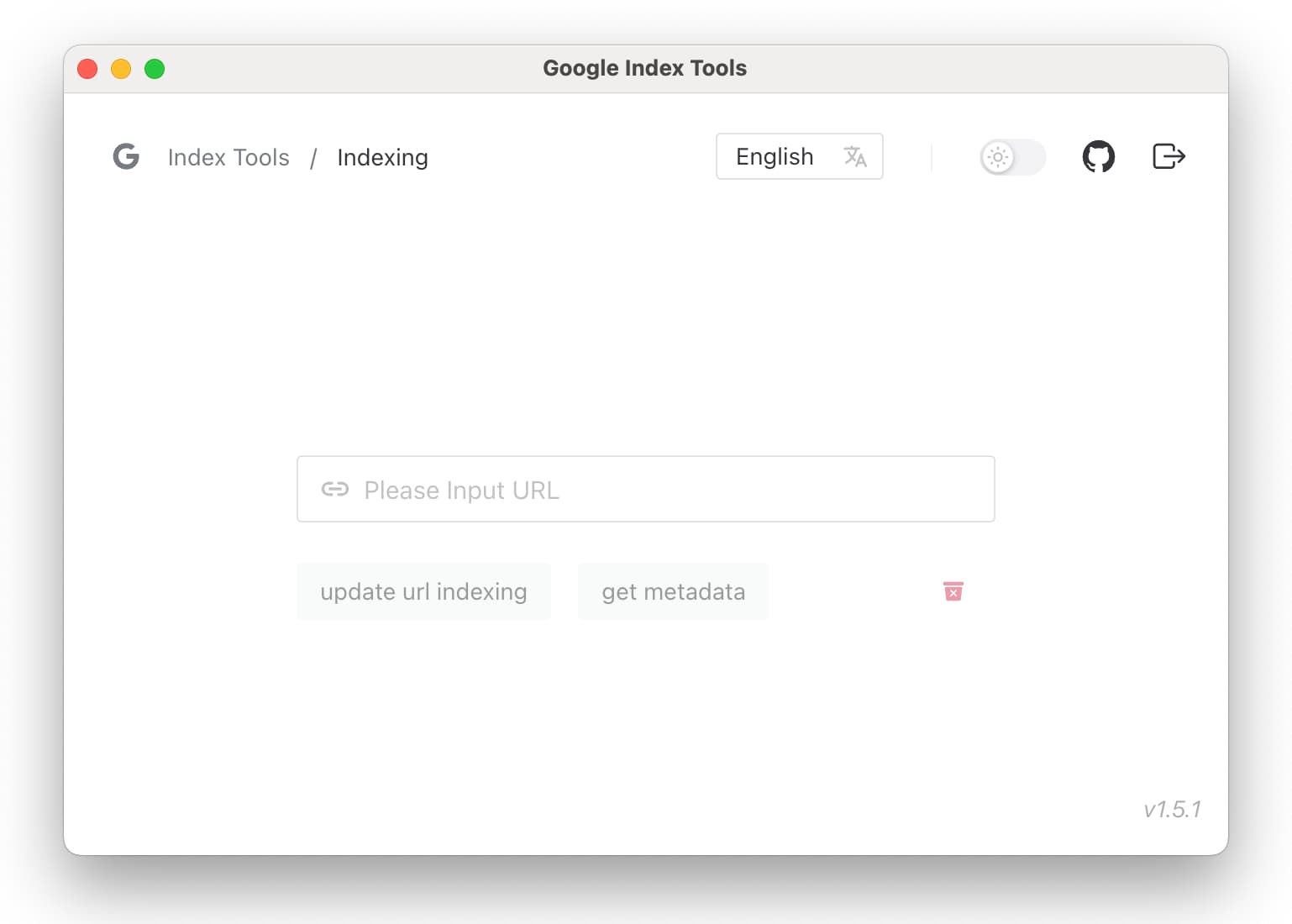
Why should you consider using Google Index Tools?
While the Google Search Console tool does provide a URL submission feature, it comes with certain limitations:
- Google’s URL status checks can be time-consuming.
- URL submission can be a lengthy process.
- You are restricted to submitting only 10 URLs per day.
- Overuse of this feature might lead to misconceptions that your activities are spam-related.
In my personal experience, I had previously utilized the URL submission feature in Google Search Console, only to incur penalties from Google. This led to the disappearance of all my keywords from Google’s search results. Even though, when checking through the “site:domain.com” feature, the URLs remained present, they failed to yield any search results. Consequently, I decided to cease using this feature and sought a more secure alternative.
This alternative is the utilization of Google’s Indexing API, which is both free and open for registration. Google Index Tools serves as a supportive application to help you harness the potential of Google’s API for URL submission.
Instructions for employing Google Index Tools:
Step 1:Initiate the process by creating a Google Indexing API, following the provided instructions here.
Step 2: After successfully generating the API, safeguard the client email, private key, and JSON key file.
Step 3: Install the Google Index Tools application on your computer (See how to install below the article). Subsequently, enter the client email and private key or load the JSON key file. Finally, click on the “AUTHORIZE” button.
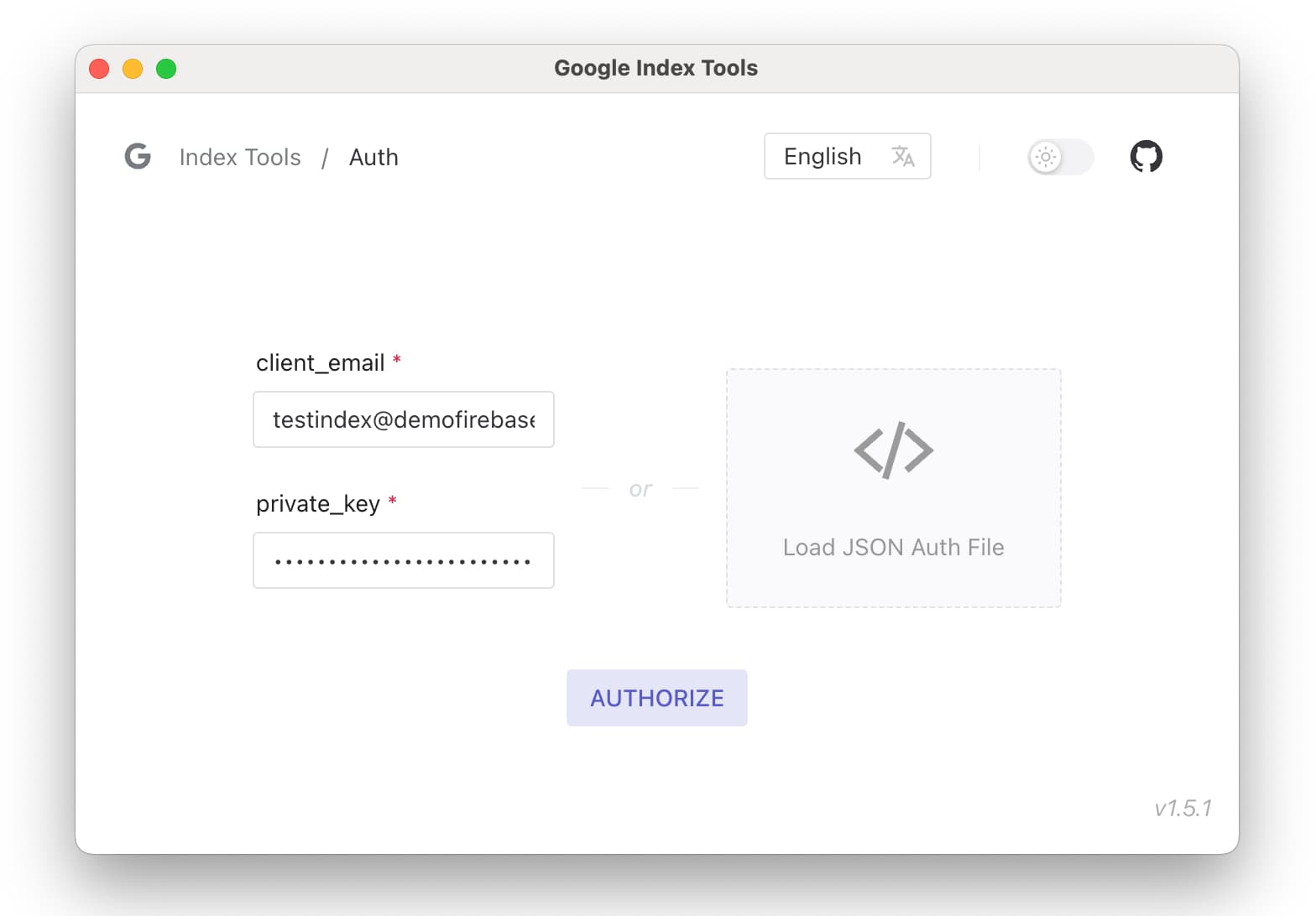
Step 4: You need to grant permissions to the Indexing API. Go to Google Search Console > Settings > Users and permissions > Add User > Paste the API email client you just created, Permission select Owner > Add
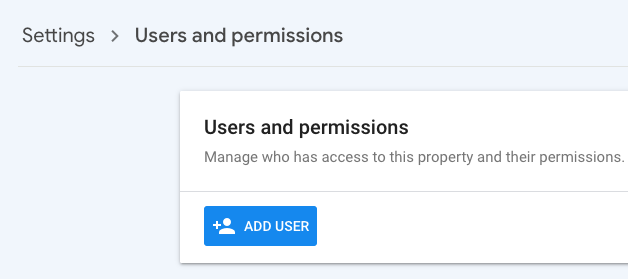
Step 5: To submit a URL to Google, paste the URL into the provided field and select “Update URL Indexing.” To verify the URL’s status on Google, click “Get Metadata.”
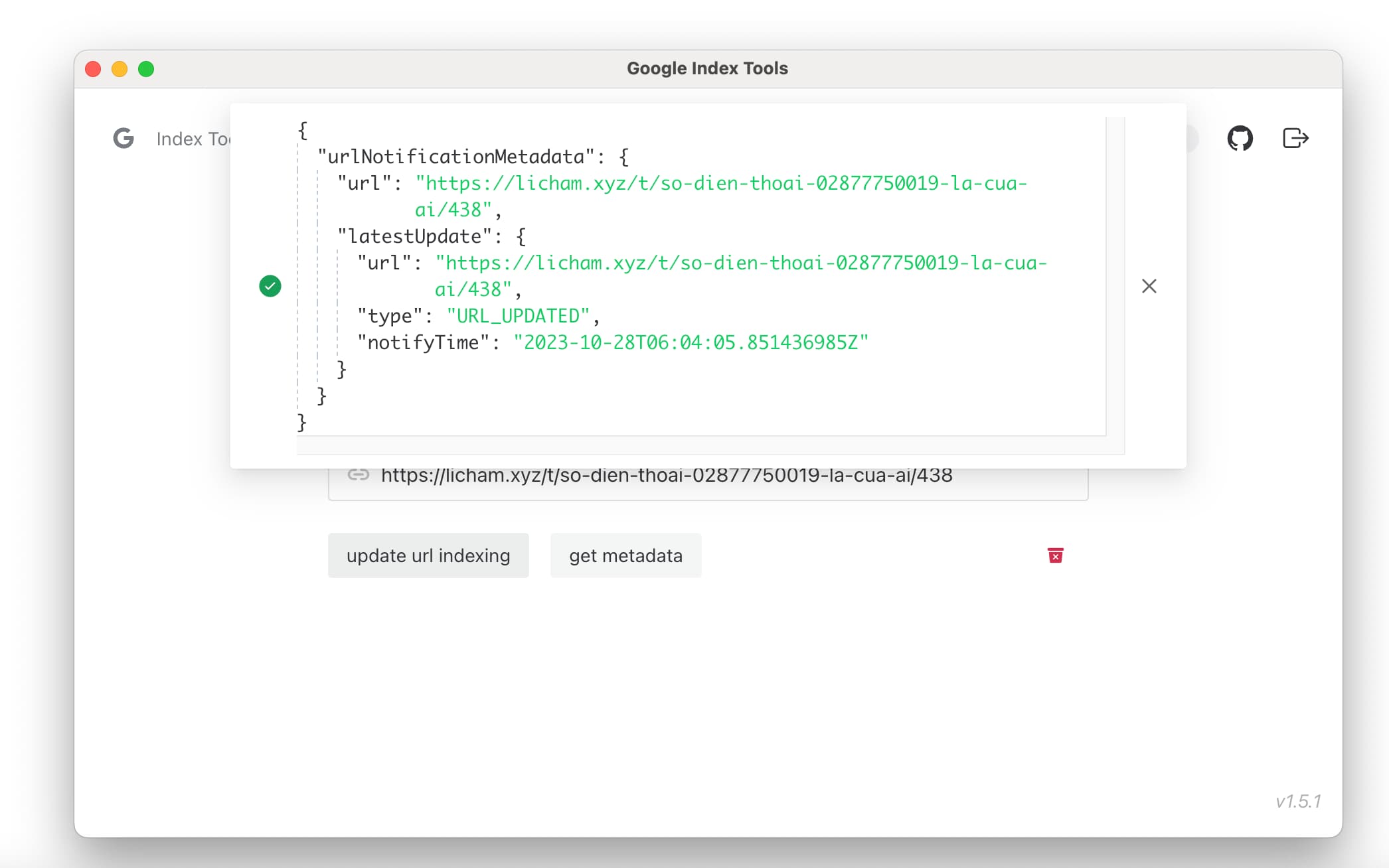
Download Google Index Tools
You can dơnload Google Index Tools by clicking on the link provided. A single purchase grants you a lifetime license to use the tool. Should you require any support or assistance, please feel free to leave a comment below, and we will be happy to help you.
Download Google Index Tools(Run on MacOS, buy once, use forever)How to install Google Index Tools
1. Unzip the downloaded file
2. Right click > Open
3. Drag and drop into Application.
4. Go to Application, right-click Google Index Tools > Open. If MacOS gives you a security warning, just ignore it and select Open.
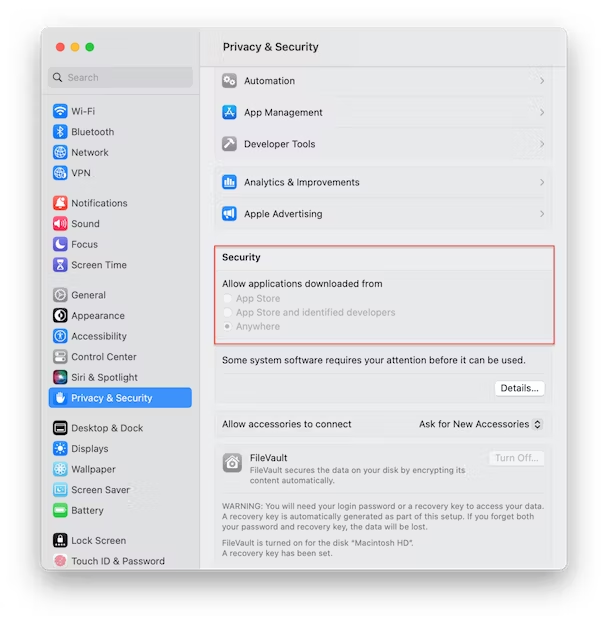
5. If the application is still not running, go to MacOS icon > System Settings > Privacy & Security > Allow applications downloaded from > Anywhere

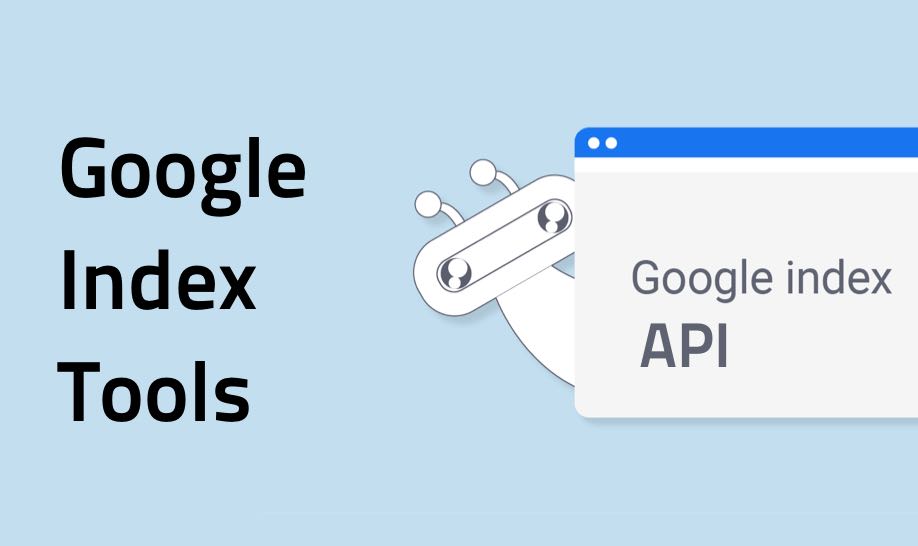
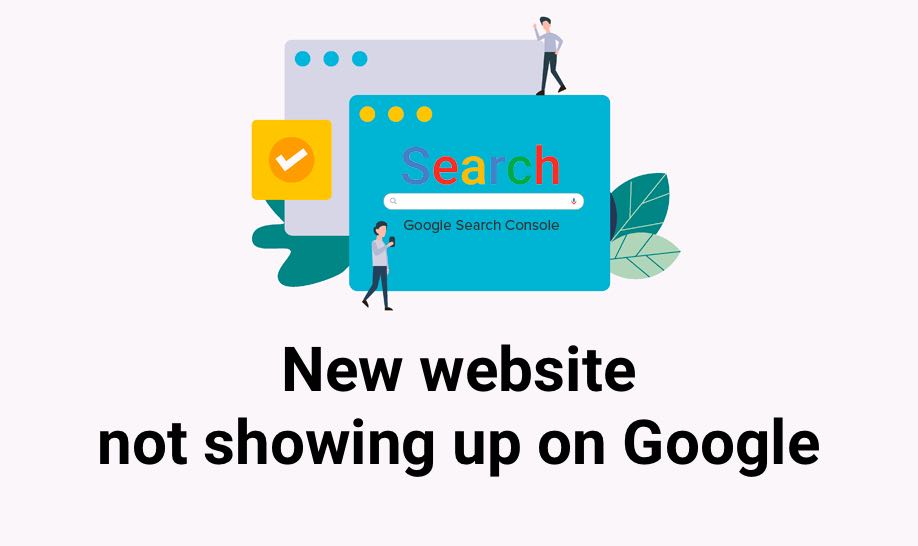
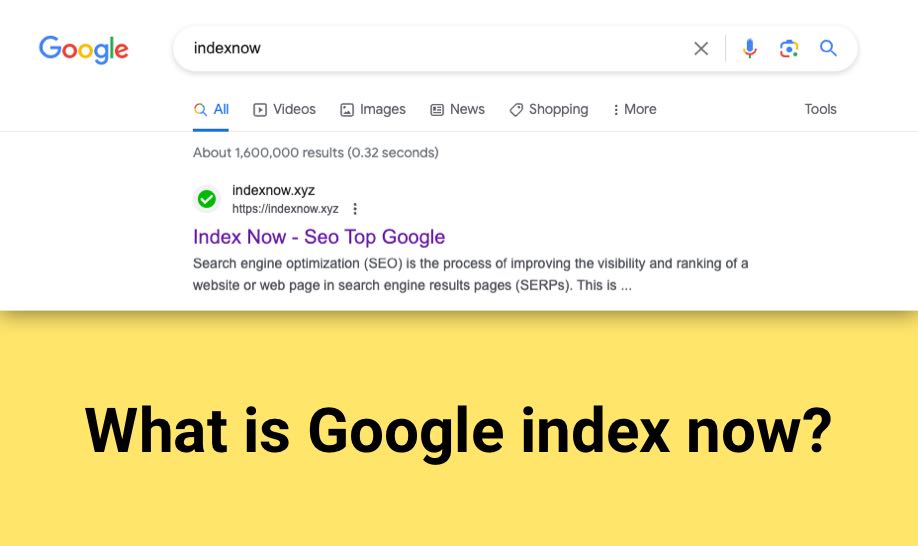

Can I use it for many different websites?
Yes, you can use it for many different websites, you just need to add the Google indexing api email you created to the website owner, and you will be able to use this tool to submit the url to Google.
The tool is very easy to use. The step of creating an api is also easy. If I had known this tool sooner, my website would have ranked higher.