New website not showing up on Google, there are many reasons, but the main reason is that you have not submitted the website URL to the Google search engine. I will show you how to submit a new website to the Google search engine.
Reasons why new websites do not appear on Google Search
- You have not used Google’s Search Console tool
- You have not uploaded the new website’s sitemap.xml to Google Search Console/ or your website does not have a Sitemap yet.
- Missing robots.txt file or your robots.txt file blocks Google search engine
- You block Google from indexing your website (some open source website builders have this option)
- Your website copies content from another website, making the website worthless.
- If your website is an old domain, you buy that domain. Old data may still be left on Search Console, leading to your website having many 404 errors and Google will limit your website’s appearance on the search results page.
- If your website has no traffic, it will also affect its appearance in search results.
And there are many more errors, but these are the basic errors you need to fix.
How to fix New website not showing up on Google
This is also a guide for those who are new to making websites and want the website to appear as quickly as possible on the Google search engine.
Step 1: Add your website to Google Search Console. Go to Add Property, add your website domain name. Then verify website ownership according to Google’s instructions.
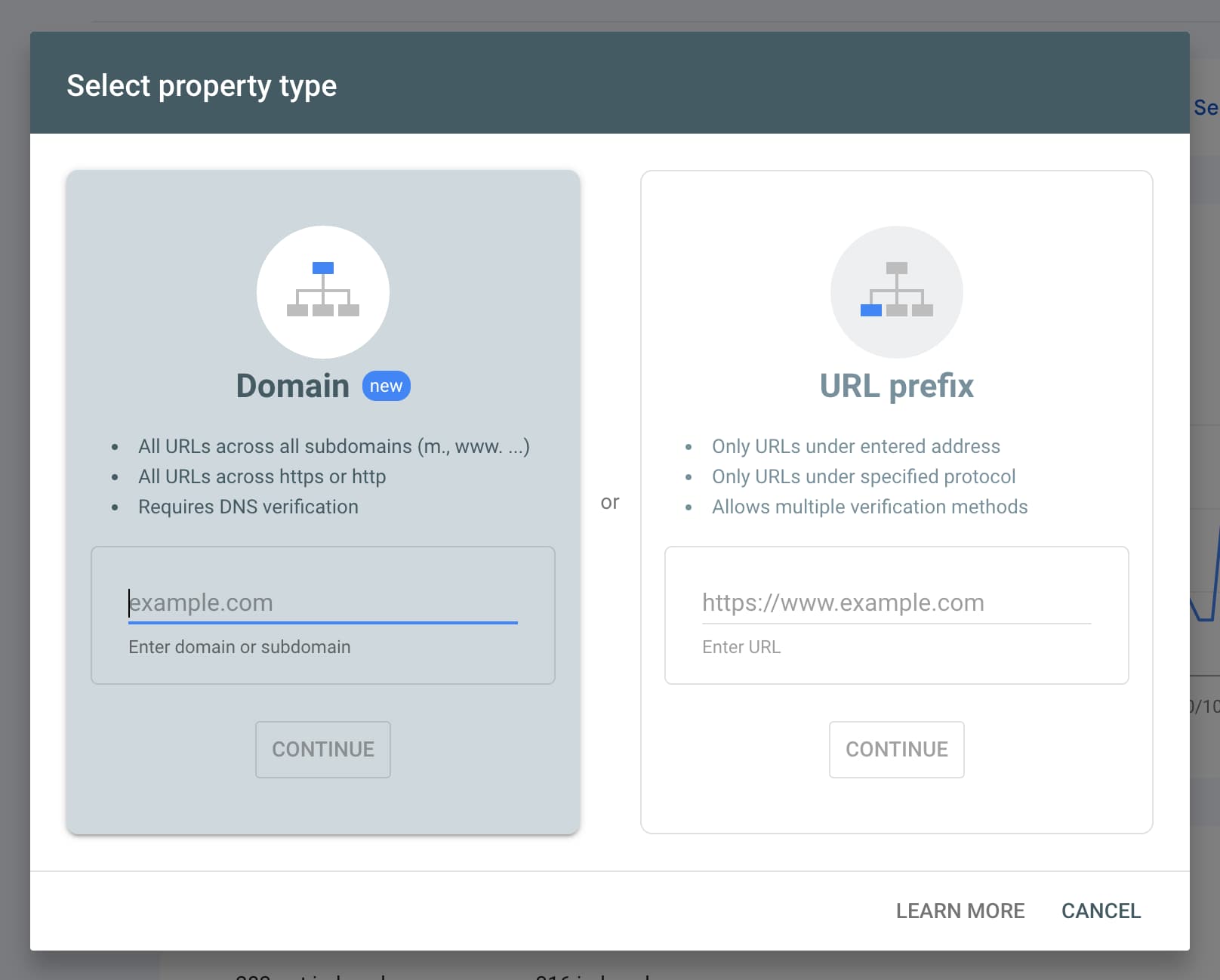
Step 2: After successful verification, add the sitemap of the website, to ensure Google can index all the links of your website, avoiding missing links.
Step 3: Check your website to see if you have allowed Google to index your website. Check if the robots.txt file is configured correctly. You can refer to how to create robots.txt file here.
Step 4: Submit your website URL to Google using this tool: Google Index Tools. By using this tool, Google will index your website faster, and will appear sooner on the Google search engine.
Step 5: Search for your website domain on Google. This is also a way to help your website appear quickly on Google. But you should not abuse this method. You can do it several times a day. You can also borrow a client device from a relative or friend (note that you should use a different network). This will help your website get organic search traffic from Google.
Step 6: Write new, valuable content, and don’t copy it. Please rewrite it so it does not overlap with any existing articles on Google. This will make Google appreciate your website.
Step 7: Search on Google with keywords that are the title lines of your articles. Note: just search, don’t click, this will help increase the frequency of your article appearing on Google. Or you can apply further according to step 5. But don’t overdo it.
Step 8: Update the content of your website regularly and on schedule. This will help Google understand your website. Google will increase the frequency of scraping your website because it knows your website always has new and useful information for users.
Above are some ways to help your new website appear on Google. If you know any other ways, please share them with everyone.
Google Index Tools(Run on MacOS, buy once, use forever)
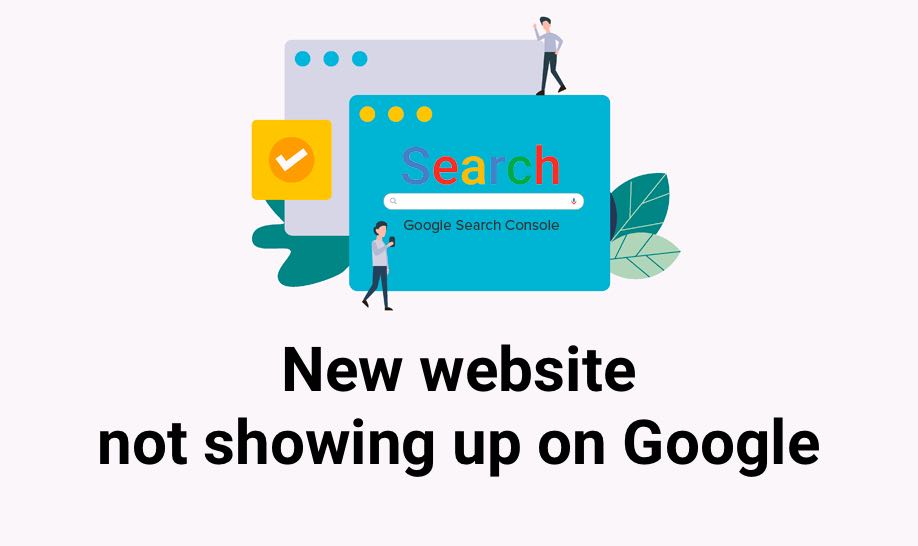

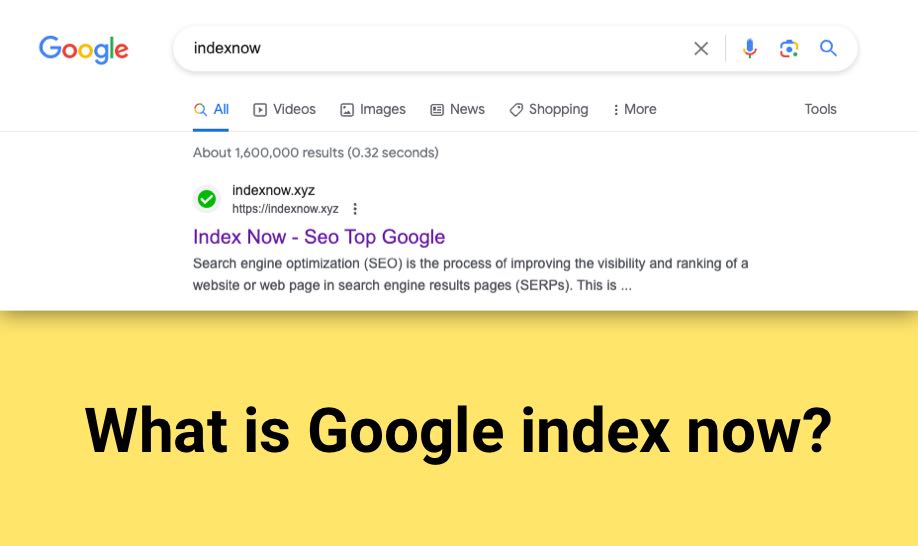

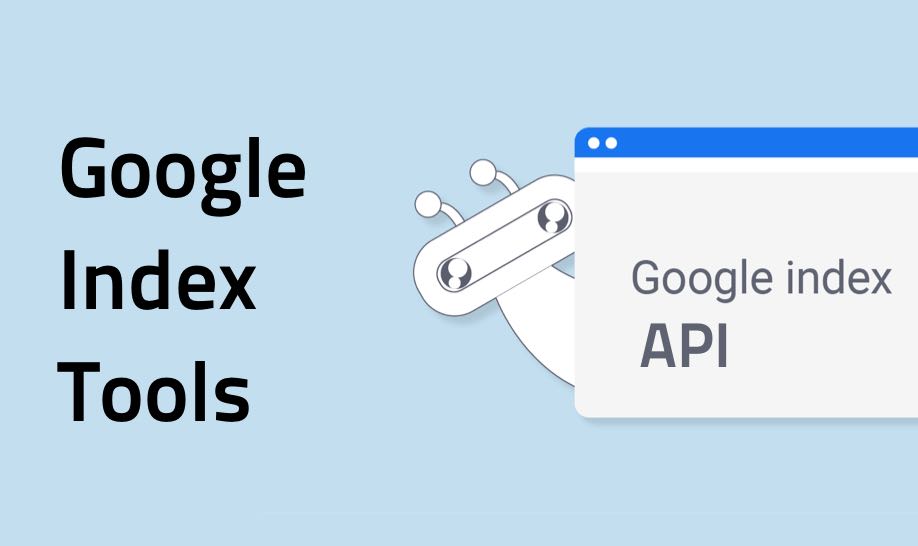
You have so many great ways, thank you, I will try each method you suggested
These are exactly the errors I encountered. Thank you for sharing the solution. Some of them are very good.